A "move" action link will be shown for each attachment file if you have "delete" rights on the wiki page it is attached to.
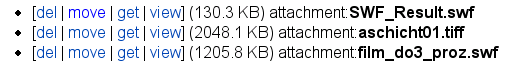
Just click on "move" to get to this dialogue:
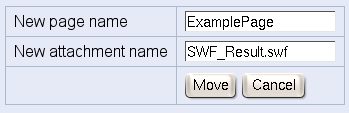
Now you can either just rename the file (keeping it attached to the current page) or move the file to a different page (and even rename it, if you like). You need "write" rights on the target page (and the target page must be an already existing page).